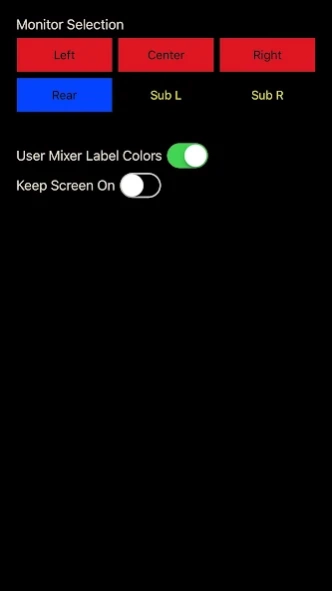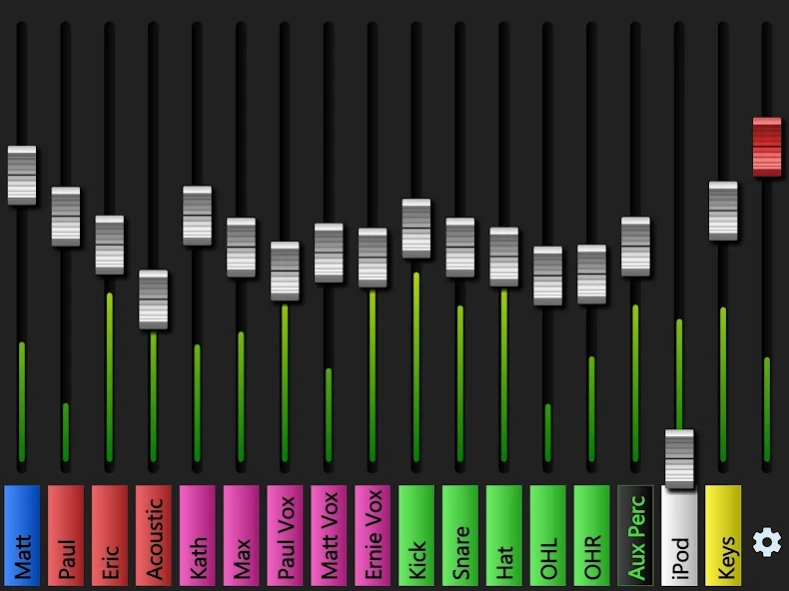X Air Monitor Mixer 1.5
Paid Version
Publisher Description
X Air Monitor Mixer - Personal monitor mixer for Behringer/Midas X Air mixers
NOTE: This app does not transmit audio. It is a remote control for Behringer's XAir family of mixers (X18, XR18, XR16, XR12 , MR18, MR12).
It allows each musician on stage to choose exactly what they hear in their monitor without affecting (or being able to affect, even by accident) the band's main mix.
Usage:
1. Connect to the same WiFi network as the mixer. In most cases, this should be enough for the app to find your mixer. However, if your sound engineer has changed the default address of the mixer, you'll have to enter that new address in the app's connection screen.
2. Choose which monitor you want to mix. If your sound engineer hasn't named these in a way that makes it obvious which is yours, ask him which is yours.
3. Mix away. :)
If you have feedback, suggestions, or bug reports, please visit the forums at xairmonitormixer.tetzfiles.com or email xairmonitormixer@tetzfiles.com.
About X Air Monitor Mixer
X Air Monitor Mixer is a paid app for Android published in the Audio File Players list of apps, part of Audio & Multimedia.
The company that develops X Air Monitor Mixer is Eric Tetz. The latest version released by its developer is 1.5. This app was rated by 1 users of our site and has an average rating of 3.0.
To install X Air Monitor Mixer on your Android device, just click the green Continue To App button above to start the installation process. The app is listed on our website since 2019-10-03 and was downloaded 150 times. We have already checked if the download link is safe, however for your own protection we recommend that you scan the downloaded app with your antivirus. Your antivirus may detect the X Air Monitor Mixer as malware as malware if the download link to com.tetzfiles.xairmonitormixer is broken.
How to install X Air Monitor Mixer on your Android device:
- Click on the Continue To App button on our website. This will redirect you to Google Play.
- Once the X Air Monitor Mixer is shown in the Google Play listing of your Android device, you can start its download and installation. Tap on the Install button located below the search bar and to the right of the app icon.
- A pop-up window with the permissions required by X Air Monitor Mixer will be shown. Click on Accept to continue the process.
- X Air Monitor Mixer will be downloaded onto your device, displaying a progress. Once the download completes, the installation will start and you'll get a notification after the installation is finished.